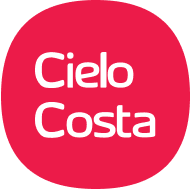November 24, 2021
Charlie Lee
What type of licences do you have?
If you have E3 licences then you’re probably using Outlook, Word, Excel and PowerPoint, maybe a bit of SharePoint? However, did you know these programs account for just under 20% of the Applications available to your business?
With 26 customisable applications, the possibilities are endless. Find out about some of the applications and programs you could utilise for your business, that you’re already paying for!
You all know the standard office tools of Word, Excel, PowerPoint, and Outlook (so we won’t recap those), that’s the first four, but then you have a whole world of additional productivity tools at your disposal:
Microsoft Teams
Microsoft Teams is a chat-based collaboration platform. It enables users to converse in groups, share documents and conduct online meetings effectively with lots of useful features such as screen sharing, audio conferencing and Microsoft 365 integration. As the central communication hub for businesses, many business processes can be automated from here using some of the other technologies listed below.
Microsoft OneDrive
Microsoft OneDrive utilises cloud-storage technology to provide a secure location for files to be stored and shared. This hosting service can synchronise your documents between desktop and cloud and can also sync files from SharePoint to make it easier to find your documents.
Microsoft SharePoint
Microsoft SharePoint is a content management platform that includes comprehensive web content management for internal facing applications as well as a fully featured Document Management Service (DMS) that enables users to safely store and organise documents. Files can be shared with internal and external users. SharePoint encourages collaborative working as it allows multiple users to work on a document simultaneously.
Microsoft Yammer
Microsoft Yammer is a platform developed to help leaders, communicators and employees connect and share knowledge. Users can create and share posts with employees, start conversations and develop communities. There is a great synergy between Teams and Yammer, and this can help develop your internal communications strategy.
Microsoft Viva Connections
Microsoft Viva Connections is an employee experience platform that draws together communications, knowledge, learning, resources and insights. The program empowers employees through availability of resources. Viva Connections bridges the gap between SharePoint and Teams for your internal web content and applications.
Microsoft Viva Insights
Microsoft Viva Insights enables users and businesses to thrive with data-driven, privacy protected insights and recommendations aimed at enhancing productivity and wellbeing. The full Viva Insight service requires a dedicated licence, but your Microsoft 365 licences provide a basic version.
Microsoft Lists
Microsoft Lists is a powerful service enabling users and teams to keep track of information and organise work. Easily create lists of data and integrate these with your business processes.
Microsoft Forms
Microsoft Forms is an application which allows users to create shareable surveys, quizzes and polls with speed and efficiency whilst also providing analysis of responses, providing real time results from surveys.
Task Management
Microsoft Planner
Microsoft Planner is a mobile and web-based application, enabling users to create plans, assign tasks, discuss work and see progress.
Microsoft To Do
Microsoft To Do allows users to list and track their tasks in lists and groups. The system also integrates with Outlook, making it convenient to list actions from emails.
Tasks assigned to users in both Planner and To Do are surfaced in Teams allowing for a single view of tasks and work.
Microsoft Bookings
Microsoft Bookings can be used to schedule and manage appointments efficiently. Booking can be integrated into Outlook calendars. The service also supports room booking services so you can manage availability; particularly useful for teams using shared office spaces.
Microsoft Stream
Microsoft Stream is a video streaming service for internal company content. It allows videos to be streamed from channels to inspire, entertain and inform users. Think You Tube for your company. Stream videos can in turn be surfaced all throughout your other Office 365 services.
Microsoft Sway
Microsoft Sway can be used to create and share interactive presentations, documents, reports and more with ease.
The below applications usually require technical personnel to operate a build from but are included in your E3 licence.
Microsoft PowerApps
Microsoft PowerApps is a tool that allows organisations to create customised applications. The tool is highly adaptable and can be used alongside many of these other Microsoft 365 services to produce effective and well-integrated solutions.
Microsoft Power Automate
Microsoft Power Automate allows users to integrate applications through a vast variety of connectors. Data can be transported from one application to another to improve efficiency and workflow.
Power Virtual Agents
Power Virtual Agents is Microsoft’s chatbot service that can answer questions asked by customers, employees, or website visitors. Systems can be developed easily and can also link to other applications within Microsoft 365.
Microsoft Power BI
Microsoft Power BI turns unrelated sources of data into coherent, visually immersive and interactive insights. Reports, dashboards and data sets can be created, shared and mashed together to help you make well informed business decisions.
All this technology is available to you right now and combining these services can achieve some amazing results!
We guarantee you’ll be paying for other expensive subscriptions or licences that double up on the technology you already have available.
At Cielo Costa, we help businesses optimise their technology to drive efficiency across all sectors. We build fully integrated solutions that save businesses time so you can focus on providing your services without worry.
Here’s an example of how we helped a market leading retailer keep tabs on their chip and pin machines. Sounds simple, it is. But the savings are huge not to mention the reduction in lost revenue from faulty machines.
To prevent the disruption that occurs when a PIN pad malfunctions, retailers need to keep tabs of the quantity, placement and condition of their PIN pads, also known as PIN entry devices (PEDs). Until 2019, this retailer relied on an Excel-based asset tracker across its shops in the UK and Ireland. However, it became abundantly clear that, as one of the UK’s biggest retailers with more than 1000 stores under multiple different brands such, they needed a more automated system.
Using Microsoft Power Apps, Power Automate, and SharePoint, we developed an asset tracker that not only reduced time-consuming administration, but also created greater visibility of thousands of assets across their network.
In summary, the possibilities are limitless. At Cielo Costa, we thrive on tackling challenges to improve efficiency and accuracy. Microsoft 365 has the capacity to enhance any business dramatically with optimised solutions that are engineered effectively.
Does your business have a process that needs streamlining or a system that needs updating? Cielo Costa are here to help. Book your free Envisioning Call today.