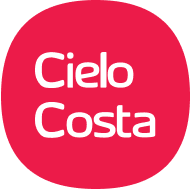July 4, 2024
Charlie Lee
Find out what we covered in our latest webinar focused on how leaders can utilise Microsoft Power Automate effectively.
First things first, what is Microsoft Power Automate?
To summarise, it’s a tool that allows you to automate workflows without code, saving time and increasing productivity.
A workflow or a flow, as its often referred to in Power Automate, can range from being very simple, where the flow performs a single task to much more complex flows with many actions connecting to many different services.
- Sending an email notification when a SharePoint list is updated
- Publishing to social media platforms at scheduled times
- Collecting data, generating reports and uploading the data to the relevant team
- Synchronising data between different applications
- Automating business processes such as reviews or approvals
…And the list goes on!
The great thing about Microsoft Power Automate is that it is a no code solution and has a easy to use interface so that non developers can use this tool.
Another key feature is that once a flow is set up, it just works in the background. Therefore, there is not any additional IT infrastructure your organisation needs to worry about. As well as this, it integrates with a huge array of services (and not just Microsoft products!)

What are the three key benefits?
- Saves organisational time
- Increases efficiency
- Improves accuracy of work
But don’t just take our word for it… here are a few statistics for you!
193% of Fortune 500 companies are using power automate.
140% return on investment when using the power platform.
Organisations have reported a 45% decrease in app development costs with Microsoft Power Platform.
Want a demo of Microsoft Power Automate? Watch the full recording of our webinar here: