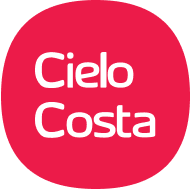February 10, 2025
Olly Ruff
Most business will – at some stage – need to transfer large volumes of data from one system to another. Whether upgrading platforms or migrating to a brand-new tool, like SharePoint online, with all the benefits that come with a modern file management system, this task can be daunting and fraught with risk. It is vital that every migration is planned and executed meticulously in order to protect the integrity of the data and its structures and reap the maximum benefits from the new system.
Cielo Costa are experts in carrying out file migrations into SharePoint and Teams and, over the years, we have orchestrated and overseen the successful transfer of millions of files and multiple terabytes for clients bringing their file sharing storage to the Microsoft cloud.
Why migrate?
There are many reasons why a business might choose to move files into SharePoint:
-
- To centralise document storage,
- To enhance data security,
- To enable better efficiency through enabling version control, streamlining workflows, and gaining better accessibility to files across the organisation,
- To reduce the need to manage physical file servers and associated maintenance costs, and
- Ultimately, to make it easier for teams to work together on shared documents from anywhere with improved organization and control.
As well as supporting clients that are new to SharePoint, as a Microsoft CSP much of our migration work involves moving client data from legacy on-prem SharePoint platforms to modern, cloud-based SharePoint solutions. Although this might appear straightforward on the surface, a SharePoint-to-SharePoint migration needs to be equally well managed to ensure that all business-specific permissions, metadata, and site structures are preserved. To support our work, we use the ShareGate solution developed by workleap for Microsoft 365 migrations.

What is ShareGate?
ShareGate has been specifically developed to streamline the management and migration of files into Microsoft 365 environments, particularly SharePoint and Teams. It includes specialised tools to help us to migrate data, manage permissions, identify and address security issues, and automate lifecycle management tasks. ShareGate helps to maintain a clean and organised workspace while still ensuring proper access control across your business. ShareGate offers two core products: Migrate (to ease the path to migration and preserve or transform data integrity) and Protect (using AI to secure your data and manage the lifecycle of the migration). Specifically, ShareGate gives us:
- A simplified migration process – automating many aspects of a migration can make it easier to manage than manual transfers, especially for large datasets.
- Preserving metadata – accurately transferring metadata like document versions, author information, and permissions ensures better data integrity.
- Content cleanup and optimisation – giving businesses the opportunity to clean up outdated or redundant files during migration, improving overall data organisation as part of the move.
Why we choose to use ShareGate
More flexibility and greater opportunity Among its many capabilities, ShareGate Migrate supports file migrations beyond the Microsoft product suite. This allows us to use ShareGate in client migrations from Google Drive, Box and Dropbox, as well as from on-prem & online SharePoint Teams and OneDrive. ShareGate opens up more opportunities for clients looking to migrate to SharePoint and take advantage of all the collaboration and data management features it delivers. With ShareGate we can offer a more cost effective, seamless solution for businesses wanting to move to Microsoft 365 for the first time and who may have been otherwise been stalled by perceived cost or complexity.
Data integrity ShareGate Migrate offers a range of settings for managing metadata. These data tags are associated with the files as they are migrated into the SharePoint destination site and help improve the accuracy of search making it possible for users access information quicker and with more efficiency. As well as efficiently manage the transition of files, ShareGate offers a number of options for businesses to specifically handle the metadata, permissions, and other objects they wish to retain during migration:
- Bulk edits can help manage metadata faster,
- A Permissions Matrix Report allows you to quickly see all your SharePoint permissions, as well as monitoring and controlling external access in Teams.
- You can manage the migration of a vast number of objects and their relationships: documents (with security, sets, and version history), messages (with attachments, categories, and server-side rules), personal and shared drives, mailboxes, groups and workflows, sites, contacts and so much more.
Version management, and storage optimisation By default, SharePoint Online will store multiple versions of a document and, as a result, businesses can find themselves amassing over a thousand versions of certain documents over time. Of course, some of these versions will be legitimately required for audit purposes or to provide the ability to roll back to a previous iteration but, all too often, file versions are stored unnecessarily as they:
- Have been generated by user metadata changes,
- Were generated by automation such as Power Automate Flows,
- Span a time that exceeds organisational retention policies, or
- Are no longer required as only the current version is valid or relevant.
Accumulating a hundred SharePoint Online versions of a 10 MB presentation or image file could occupy as much as 1 GB of SharePoint Online storage space. Although each client’s Microsoft 365 tenant and its users come with a pre-allocated amount of storage, once this is exhausted the cost of additional storage comes into play. These costs soon mount up. Many clients come to us acknowledging that they’re paying thousands in needless storage costs for content that may be meaningless. ShareGate Migrate can help resolve this issue. For each migration job, ShareGate gives us the option to migrate:
- All versions,
- A pre-defined number of versions, or
- Only the current version.
A wealth of benefits Finally, ShareGate has wide reaching additional benefits during the migration process. Migrate can also facilitate:
- Migration of SharePoint structures such as sites, lists and libraries,
- Migration of and mapping of users and their permissions,
- Transformation of metadata for the destination files in SharePoint,
- Audit permissions in a Microsoft 365 tenant,
- API Access to ShareGate functions, and
- The ability to copy Messages between Teams sites.

The perfect team
Cielo Costa and ShareGate make the perfect partnership. By combining Cielo Costa’s extensive expertise in managing complex file migrations with the pinpoint accuracy and powerful features of ShareGate’s product toolkit, we can together deliver seamless, secure, and efficient migrations that preserve data integrity and optimise file management in SharePoint and Teams.
As a Microsoft CSP, we trust ShareGate to help streamline every migration, from preserving metadata to managing permissions, while also supporting transitions from diverse platforms like Google Drive and Dropbox. Beyond this, Cielo Costa continue strive to elevate human experience through our use of technology by actively developing additional tools and products to further enhance our migration services, and continue to provide innovative, tailored solutions for our clients’ specific needs.
If you are considering a move to SharePoint, please get in touch for a chat with one of Cielo Costa’s expert consultants.