First the good news! When you first signed up for Microsoft 365 you would have created an initial *.onmicrosoft.com domain. You probably later added a custom domain to ensure your email and other services were configured correctly and aligned with your corporate identity – but that initial name still appears in a few places where it can be awkward.
The main culprit is in your SharePoint and OneDrive URLs – where things can get sensitive – especially if you have just been through a merger, acquisition or just done a complete corporate re-brand. Worry not though folks for Microsoft has released the capability (in preview right now) to allow you to change your SharePoint domain and correct those pesky URLs. The process is relatively straightforward, and the change can be scheduled to happen at a less obstructive time such as over a weekend maybe.

Now the word(s) of caution
Simple as the domain change process may be this capability comes with several risks and caveats which should not be taken lightly!
Some of the more significant of these issues are as follows:
- Anywhere where the old URLs have been published such as documents, web content, intranet pages, custom apps etc. will not be aware of this change. All this content should be reviewed, and the impact of the change understood before the change is implemented.
- Any sites which have been deleted will not be able to be restored after the change – they will be gone for good. This is an issue that should be communicated to your business as part of this change.
- Any Power Automate Flows deployed as solutions with managed layers that use SharePoint as a connection won’t work after the domain name change. As part of any change these should be analysed and if necessary, removed and recreated.
- SharePoint workflows that are running will not complete after the domain name change. All running instances should be completed and workflows will need to be republished after the domain change.
- Power BI reports using SharePoint connections as a data source will not work after the change. Connections should be updated to reference the new URL.
- Any SharePoint site or OneDrive that has been locked (made read only) cannot be renamed.
- It will not be possible to restore any sites to a point-in-time prior to the domain change.
- If you are using Microsoft 365 Multi-Geo (or have previously been setup for it) then you will not be able to change your SharePoint domain name.
NOTE: This whole feature is in public preview and only available to organisations with no more than 1000 total SharePoint sites and OneDrive accounts combined.
Full details of the limitations and considerations can be found in Microsoft’s official documentation for this process.
So, what is our recommendation?
This new feature will be hugely valuable for organisations that no longer use the name or term that was originally their SharePoint domain. Maybe the name was created without consulting the right people, maybe you no longer use that name – either way the ability to change it is a valuable feature to have available. BUT, as with all things I would advise a cautious approach, consider the guidance on the limitations, plan ahead and ensure that all the possible issues have been investigated and appropriate mitigations put in place.

Cielo Costa can provide a SharePoint domain change service that includes detailed analysis of problem areas and recommendations on appropriate mitigations and considerations.
If you have recently been through a merger, acquisition or rebranding and you want to change your SharePoint domain then get in touch with us and we can help make the change as smooth as possible.
Exceptional Support
It’s important that by working with Cielo Costa on a support contract, that we become an extension of your team.
We hand-hold and resolve the support issues whilst at the same time taking a longer-term view on updates, tech enhancements and developments to make the tools more efficient more responsive and more agile for your business.
Our mission
At Cielo Costa, we are becoming the world’s most desired technology consultancy. When our clients seek a partner to help them overcome their business challenges by building a software solution, we are the first they think of.